Data Backup: Six Common Backup Failures That Can Derail Your Business
Dec 12, 2024
Backups are the unsung heroes of modern IT, quietly ensuring that business-critical data remains safe, accessible, and compliant. Yet, despite their importance, a comprehensive data backup strategy often falters in the face of inadequate planning, outdated technology, or simple oversight. These failures can jeopardize business continuity, derail disaster recovery efforts, and land organizations in hot water with regulators.
Why do backup failures remain so prevalent? The answer lies in a combination of complacency, misconceptions, and evolving challenges. In this blog, we’ll explore six common backup failures, their consequences, and actionable steps to ensure your organization avoids these pitfalls.
Why Backups Matter for Data Protection
Data backups are not just a safety net—they’re a critical component of a robust cybersecurity and compliance framework.
-
Business Continuity: When a system goes down, data backups ensure minimal disruption by providing immediate access to essential data.
-
Disaster Recovery: From ransomware attacks to natural disasters, robust data backups are a lifeline that helps organizations bounce back.
-
Regulatory Compliance: Many industries mandate specific data backup protocols to safeguard sensitive information. Noncompliance can result in hefty fines or legal action.
Yet, even the best-laid plans can crumble if the execution is flawed. Let’s dive into the six most common backup failures and how to address them.
Data Backup Failure #1: Poor Distribution
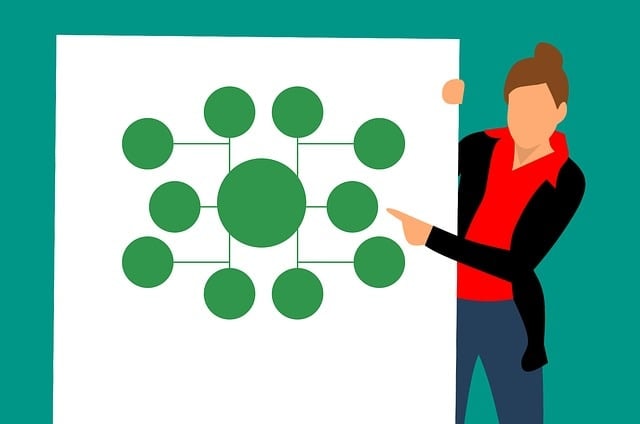
The Risk of Single-System Backups
Many organizations make the mistake of storing backups on the same system or within the same geographic location as the original data stored. This approach is akin to keeping your spare house key under the welcome mat—it’s convenient, but it defeats the purpose of a safety measure.
The Solution: Redundancy and Geographical Distribution
-
System Redundancy: Store backups on separate, isolated systems to minimize the risk of data loss due to localized failures.
-
Geographic Redundancy: Leverage cloud storage or off-site facilities to ensure data is protected from regional disasters.
Data Backup Failure #2: Misaligned Schedules
The Impact of Inconsistent Backup Timing
Backing up too infrequently—or too often—can leave organizations vulnerable. Misaligned schedules often fail to capture critical changes, while excessive backups waste resources.
The Solution: Aligning Incremental Backups with Business Needs
-
Understand Retention Needs: Assess how often data changes and set backup schedules accordingly.
-
Utilize Incremental Backups: Reduce resource consumption by backing up only new or modified data after an initial full backup.
-
Automation: Use automated tools to ensure backups run consistently and without human error. Training employees on backup processes is crucial to ensure they understand the backup schedule, data recovery expectations, and the necessity for cross-training in case primary backup administrators are unavailable during emergencies.
Data Backup Failure #3: Incomplete Coverage
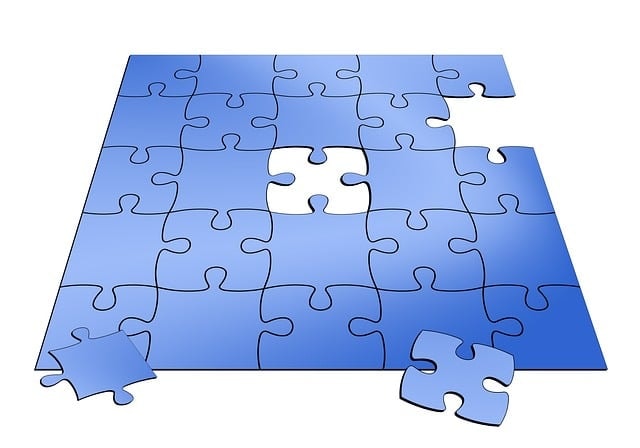
The Danger of Missing Data and Data Loss
Overlooking certain systems or data sets during backups can render recovery efforts incomplete. Imagine restoring a server only to realize that critical application settings weren’t backed up.
The Solution: Comprehensive Audits
-
Regular Audits: Periodically review all systems to identify what is—and isn’t—being backed up, ensuring a robust backup and recovery strategy is in place.
-
Data Mapping: Create a detailed map of all organizational data to ensure no critical elements are missed.
-
Centralized Management: Use a unified backup platform to monitor and manage all backups.
Data Backup Failure #4: Inadequate Retention Periods
Short Retention Schedules: A Compliance Nightmare
Retention periods that fail to meet regulatory or operational requirements can leave organizations exposed to legal and compliance risks. On the other hand, overly long retention periods can strain storage capacity and inflate costs.
The Solution: Strategic Retention Policies
-
Regulatory Alignment: Understand industry-specific retention requirements and configure backups accordingly.
-
Cost-Effective Storage: Utilize tiered storage systems to balance long-term retention needs with budget constraints, considering the recovery time objective to ensure quick data recovery when necessary.
-
Lifecycle Management: Implement tools that automatically archive or delete data based on retention policies.
Data Backup Failure #5: Lack of Encryption

Unencrypted Backups: A Hacker’s Goldmine
Failing to encrypt backups leaves data vulnerable to unauthorized access, especially during transit or storage. A single breach can result in catastrophic data exposure.
The Solution: Encryption Best Practices
-
Encrypt All Backups: Use industry-standard encryption for both in-transit and at-rest data.
-
Key Management: Store encryption keys securely, separate from the backup data, and ensure your backup software supports robust encryption features.
-
Regular Updates: Update encryption protocols to stay ahead of emerging threats.
Data Backup Failure #6: Untested Backups
The Hidden Risk of Assumptions
Many organizations assume their backups will work—until they don’t. Untested backups can contain corrupted files, incomplete data, or configuration errors that render them useless during an actual recovery event.
The Solution: Routine Testing
-
Scheduled Tests: Regularly verify that backups can be restored without issues to ensure a smooth data recovery process.
-
Simulated Disasters: Conduct mock recovery exercises to identify potential weak points.
-
Validation Tools: Use specialized software to check backup integrity.
Overcoming Common Data Backup Misconceptions
Why Are Backup Failures So Common?
Backup failures often stem from:
-
A “set-it-and-forget-it” mindset.
-
Misplaced confidence in outdated strategies.
-
Underestimation of evolving risks, such as ransomware.
Practical Steps to Improve Backup Strategies
-
Invest in Training: Ensure IT teams are up to date on best practices.
-
Leverage Advanced Tools: Modernize backup systems with AI-driven analytics, cloud-based solutions, and differential backups, which save only the changes made since the last full backup, thereby reducing time and space requirements.
-
Partner with Experts: Engage cybersecurity consultants to tailor backup strategies to your specific needs.
Conclusion
Backup strategies are only as strong as their weakest link. By addressing common failures—such as poor distribution, incomplete coverage, and lack of encryption—organizations can safeguard their data, maintain compliance, and ensure business continuity.
Don’t wait for a disaster to expose the flaws in your backup plan. Take proactive steps today to secure your organization’s most valuable asset: its data.
STAY INFORMED
Subscribe now to receive the latest expert insights on cybersecurity, compliance, and business management delivered straight to your inbox.
We hate SPAM. We will never sell your information, for any reason.


